Spotted a typo or an incorrect detail on your NBI Clearance online application? Don’t panic. It’s a common issue that many applicants face, and the good news is that it is fixable.
The correct procedure depends on one crucial question: Have you paid the application fee yet?. If you’ve already paid or have your printed clearance, see our guide on How to Correct an Error on a Printed NBI Clearance.
This guide will walk you through the solution for both scenarios to ensure you receive a clearance with accurate information.
Scenario 1: You Have NOT Paid Yet (The Easy Fix)
If you have filled out the form but have not yet paid the ₱155 fee, correcting a mistake is simple and free.
Step 1: Log in to Your NBI Account
- Go to the official NBI Clearance website (
clearance.nbi.gov.ph) and sign in with your email and password.
Step 2: Find the “Edit Information” Button
- On your main profile page or dashboard, you will see your personal details. At the top of this section, there is an “EDIT INFORMATION” button. Click on it.
Step 3: Make Your Corrections
- The application form will now be editable. Carefully correct the fields with the wrong information (e.g., your middle name, place of birth, etc.).
- Double-check every detail to make sure it is now 100% accurate.
Step 4: Save and Proceed
- Once you are sure everything is correct, click the “SAVE INFORMATION” button.
- You can now proceed to schedule your appointment and pay the fee with the corrected information.
Scenario 2: You Have ALREADY Paid (The Forfeit & Re-Apply Method)
If you have already paid for the application, the situation is different. Once paid, the information tied to that reference number is locked and cannot be edited.
Do not go to your appointment. The NBI personnel at the branch cannot edit the core details you submitted online. You will only waste your time and trip.
The official NBI procedure for this situation is as follows:
Step 1: Forfeit the Old Application
- You must let the appointment for the incorrect application lapse. The NBI payment is non-refundable, so the
₱155fee will be forfeited.
Step 2: Create a Brand New NBI Online Application
- You will need to start the entire process over. Because the NBI system ties one account to one email address, it is often necessary to use a different, new email address to register.
- Go to the NBI portal and sign up for a new account.
Step 3: Enter the Correct Information
- During this new registration, be extra careful to enter all your personal details correctly.
Step 4: Book a New Appointment and Pay the Fee Again
- Proceed to schedule a new appointment and pay the
₱155fee for this new, correct application.
What About Major Errors (Name or Birthdate)?
If the mistake you made was on a critical detail like your Last Name, First Name, or Date of Birth, you should take one extra precaution, even after making a new, corrected application.
Bring an original PSA-Authenticated Birth Certificate with you to your new appointment. This will serve as the definitive proof of your correct details, which the NBI officer can use to verify against any old, incorrect records that might be in their system.
Frequently Asked Questions (FAQ)
No. The NBI personnel at the branch do not have the ability to edit the core encoded data that you submitted and paid for online.
Unfortunately, as per NBI policy, clearance fees that have already been paid are non-refundable.
The NBI’s online system links each unique user profile to a single email address. To create a completely fresh application, a new email is often the easiest way to avoid system conflicts.
Conclusion
The key to a smooth NBI application is to always double-check and even triple-check every detail on the online form before you proceed to payment. If you do make a mistake, don’t worry. By following the correct procedure—editing before you pay, or starting a fresh application after—you can ensure that you receive a correct and valid NBI Clearance.
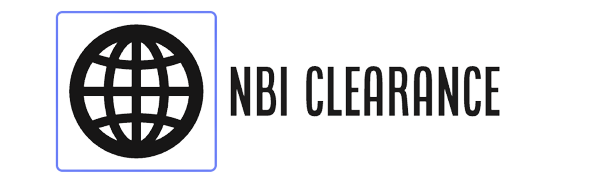

Add Comment