To all PayPal users, using this method to pay the NBI Clearance Quick Renewal is a great news! Here is the complete guide on how to use PayPal in processing your payment for NBI clearance online renewal:
1). Once you click on “Pay Now” button will redirect you to the PayPal site
2). Login using your registered email address and password
3). Like any other merchant transaction, paying your NBI online renewal will also follow the same process
4). Upon choosing which credit/debit card registered on your PayPal account to be used, click the Pay Now button.
Note: if you wish to add another credit/debit card from where you intend to transfer the cash, you can register it by simply ticking the Add a credit or debit card option.
5). You will be directed to the next page confirming the amount you paid for your NBI Clearance Quick Renewal transaction.
6). At the bottom of the page is the Return to Merchant button. Click it and you will be directed to Bayad Center website showing your order number. The order status will shift from Pending to Complete from five (5) to thirty (30) minutes.
Wait for your NBI clearance to be delivered right at your doorsteps from 5-7 days without presenting your proof of payment anywhere.
Also check: nbi requirements for fresh graduates
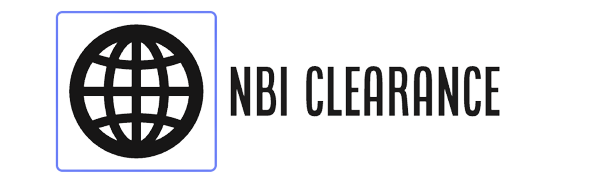

Add Comment