Bayad Center is one of the most trusted and accessible payment partners for NBI Clearance applications. Whether you prefer to pay in cash at a physical branch near you or settle your fee from home using their app, Bayad Center offers a flexible and reliable solution.
This guide provides clear, up-to-date instructions for both methods to ensure your payment is successful.
The Essential First Step: Get Your NBI Reference Number
Before you can pay, you must start your application on the official NBI Clearance website.
- Go to
clearance.nbi.gov.phand register or log in. - Fill out your application form and schedule your appointment.
- When you get to the payment section, the portal will generate a Reference Number.
This reference number is the key to your transaction. You will use it for any payment method you choose.
Paying Your NBI Fee: Two Options with Bayad Center
On the NBI portal’s payment page, select “Bayad Center” from the list of options. The system will confirm your Reference Number and the amount to be paid. Now, you can choose how you want to pay.
Option A: How to Pay at a Physical Bayad Center Outlet
This is the most common method for those who prefer to pay in cash.
Step 1: Prepare Your Payment Details
- Take a screenshot or write down the Reference Number provided by the NBI portal.
- Note the exact amount to be paid (e.g.,
₱155for a new application).
Step 2: Visit a Bayad Center Branch
- Go to any Bayad Center branch or authorized partner outlet.
- Get a payment slip and fill it out. Use “NBI” or “National Bureau of Investigation” as the Biller Name.
- Write your NBI Reference Number in the Account Number field.
Step 3: Make the Payment
- Present the payment slip and your cash payment to the cashier.
- Always keep the official printed receipt. This is your proof of payment.
Option B: How to Pay via the Bayad Center App or Website
If you have a Bayad Center account, you can pay online without leaving home.
Step 1: Log in to Your Bayad Account
- Open the Bayad App on your phone or visit the Bayad Online portal.
- Log in to your account.

Step 2: Find the NBI Biller
- Select the “Pay Bills” feature.
- In the list of billers, search for and select “NBI (National Bureau of Investigation).”
Step 3: Enter Details and Pay
- Enter the Reference Number from the NBI portal into the “Account Number” field.
- Input the exact amount (e.g.,
₱155) and any other required details. - Review all details carefully, then confirm the payment using your Bayad wallet funds.
- Save a digital copy or screenshot of the transaction receipt.

After Paying: How to Verify Your NBI Payment Status
After successfully paying via either method, log back into your NBI Clearance account on the official portal. Navigate to the “Transactions” tab and check if your payment status has updated from “Pending” to “Paid.” This can sometimes take a few minutes up to an hour to reflect.
Frequently Asked Questions (FAQ)
The reference number generated by the NBI portal is typically valid for 24 to 48 hours. You must pay within this timeframe, otherwise you will need to start a new transaction on the NBI portal to get a new reference number.
First, wait for at least one hour, as there can be system delays. If it still hasn’t updated, keep your Bayad Center receipt safe and contact NBI support for assistance. Do not pay again.
Conclusion
Whether you choose the convenience of the Bayad App or the accessibility of their thousands of physical branches, paying for your NBI Clearance is simple and secure. The most important things to remember are to get your reference number from the official NBI portal first and to always keep your proof of payment.
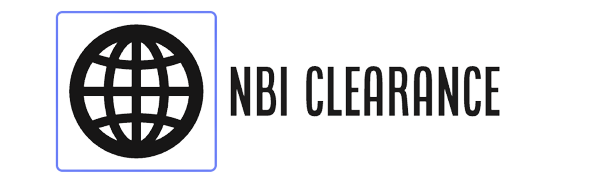

Add Comment