When you apply for an NBI Clearance online, the system will give you a Reference Number. This short code is the single most important piece of information for your entire application, from payment to your appointment day.
This guide will explain exactly what it’s for, how you get it, and most importantly, where to find it if you misplace it.
What is the NBI Reference Number Used For?
Your NBI Reference Number has two primary purposes:
- For Paying the Fee: You will provide this number to your chosen payment channel (like GCash, 7-Eleven, or a bank) to identify your specific transaction and ensure your payment is credited to your application.
- As Your Appointment Identifier: This number serves as your pass when you visit the NBI branch. The NBI personnel will use it to pull up your application details in their system.
How Do You Get a Reference Number?
You do not need to apply for a reference number separately. It is automatically generated by the official NBI portalafter you have successfully:
- Filled out your application form.
- Scheduled your appointment (selected a branch, date, and time).
The reference number will be displayed on the payment summary screen.
Where to Find Your Reference Number (If You Forgot or Closed the Window)
Did you accidentally close the browser tab or forget to save your reference number? Don’t worry, it’s saved in your account. Follow these simple steps to find it again:
Step 1: Log in to the NBI Clearance Website
- Go to the official portal:
clearance.nbi.gov.phand sign in with your registered email and password.
Step 2: Go to the “Transactions” Menu
- On your account dashboard (usually on the left-hand side menu), click on the “Transactions” link.
Step 3: View Your Transaction Details
- The page will display a list of your recent transactions. Your active application will be there, along with its Reference Number and current status (e.g., “Pending”).

How to Check Your Application Status
You can also use the “Transactions” menu to check if your payment has been successfully processed.
After you have paid, log back into your NBI account and go to the Transactions page. Look at the “Status” column next to your reference number.
- Before payment, it will say “Pending.”
- After your payment is processed, it will change to “Paid.” (Note: This can sometimes take a few minutes to an hour to update).
Frequently Asked Questions (FAQ)
No. The reference number is a temporary code for a single transaction. The NBI ID number is a permanent number printed on your final, issued clearance certificate.
For payment purposes, a reference number is typically only valid for 24 to 48 hours. If you do not pay within this period, the number may expire, and you will have to log in again to generate a new transaction.
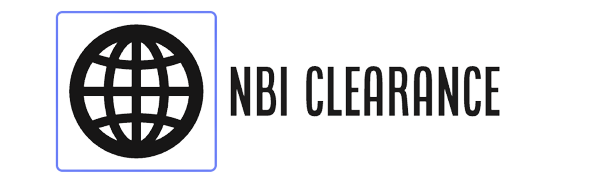

Add Comment