You’ve successfully registered on the NBI portal and scheduled your appointment. The final step to confirm your slot is to pay the clearance fee. The good news is that the NBI offers a wide variety of convenient payment options to suit everyone’s needs.
It’s important to remember that all payments must be made before your appointment day. NBI branches do not accept cash payments for the clearance fee.
This guide will provide a complete overview of all accepted payment channels to help you choose the best one for you.
The First and Most Important Step: Get Your Reference Number
Before you can pay, you must complete the online registration and appointment booking on the official NBI website (clearance.nbi.gov.ph). After you select a branch and a schedule, the system will generate a Reference Number and display the total amount due.
This Reference Number is the key to your transaction. You will use it for any payment method you choose.
A List of All NBI Clearance Payment Options
Here are the four main categories of payment channels you can use:
1. E-Wallets (The Fastest Method)
This is the most popular and convenient option for smartphone users. The payment is usually reflected in the NBI system within minutes.
- GCash – For a detailed walkthrough, see our Guide to Paying with GCash.
- Maya (formerly PayMaya)
2. Over-the-Counter at Payment Centers (Cash Payments)
If you prefer to pay in cash, you can visit any of the thousands of authorized payment centers nationwide.
- 7-Eleven (via their CLiQQ kiosk) – For a detailed walkthrough, see our Guide to Paying at 7-Eleven.
- Bayad Center – For a detailed walkthrough, see our Guide to Paying with Bayad Center.
- SM Bills Pay
- LBC
- Other ECPay partners (including RD Pawnshops)
3. Online Banking
You can pay directly through the online portal or mobile app of your preferred bank. This is a great option if you don’t use e-wallets.
- UnionBank
- BPI
- BDO
- Other major banks partnered with the NBI payment gateway.
4. Over-the-Counter at Banks
You can also go to a physical bank branch to make a cash deposit. This is a good option if you don’t have an online banking account.
- Landbank
- Chinabank
- And other accredited banks.
The General Payment Process (For All Methods)
While the exact screens may vary, the general process is the same for all payment channels:
- Start on the NBI Portal: Always begin on the NBI website and get your Reference Number.
- Choose Your Payment Channel: On the NBI payment page, select your preferred method (e.g., “E-Wallet,” then “GCash”).
- Follow the Instructions: The portal will give you specific instructions. For online methods, it will redirect you to a secure payment gateway. For over-the-counter methods, it will confirm your reference number and the amount to pay.
- Use Your Reference Number: Provide your NBI Reference Number to the payment channel to identify your transaction.
- Keep Your Receipt: Whether it’s a printed receipt from a physical store or a digital screenshot from an app, always save your proof of payment.
- Verify Your Payment: After paying, log back into the NBI portal and check the “Transactions” menu to ensure your status has changed from “Pending” to “Paid.”
Frequently Asked Questions (FAQ)
The standard fee for a new application or renewal is ₱155.00 (which includes a ₱130 clearance fee and a ₱25 online service fee).
No. NBI branches strictly do not accept payments for the clearance fee. It must be paid in advance through an authorized partner.
Your appointment slot will not be confirmed, and your reference number will expire (usually within 24-48 hours). You will need to start a new transaction on the NBI portal to get a new reference number.
Conclusion
With a wide range of digital and over-the-counter options, paying for your NBI Clearance has never been more accessible. Simply choose the method that is most convenient for you, use your reference number to complete the transaction, and keep your receipt. A successful payment is the final step in securing your appointment.
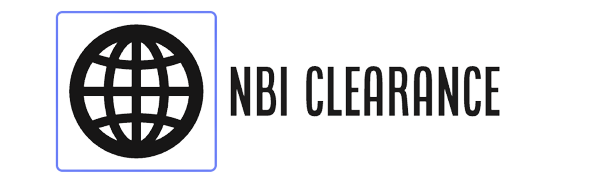

Add Comment